About WP Engine
WP Engine is a power-packed managed hosting solution that works on the Google Cloud architecture. It was founded by Jason Cohen in 2010. Headquartered in Austin, Texas (USA), this 13-year-old company is still growing at a steady pace.
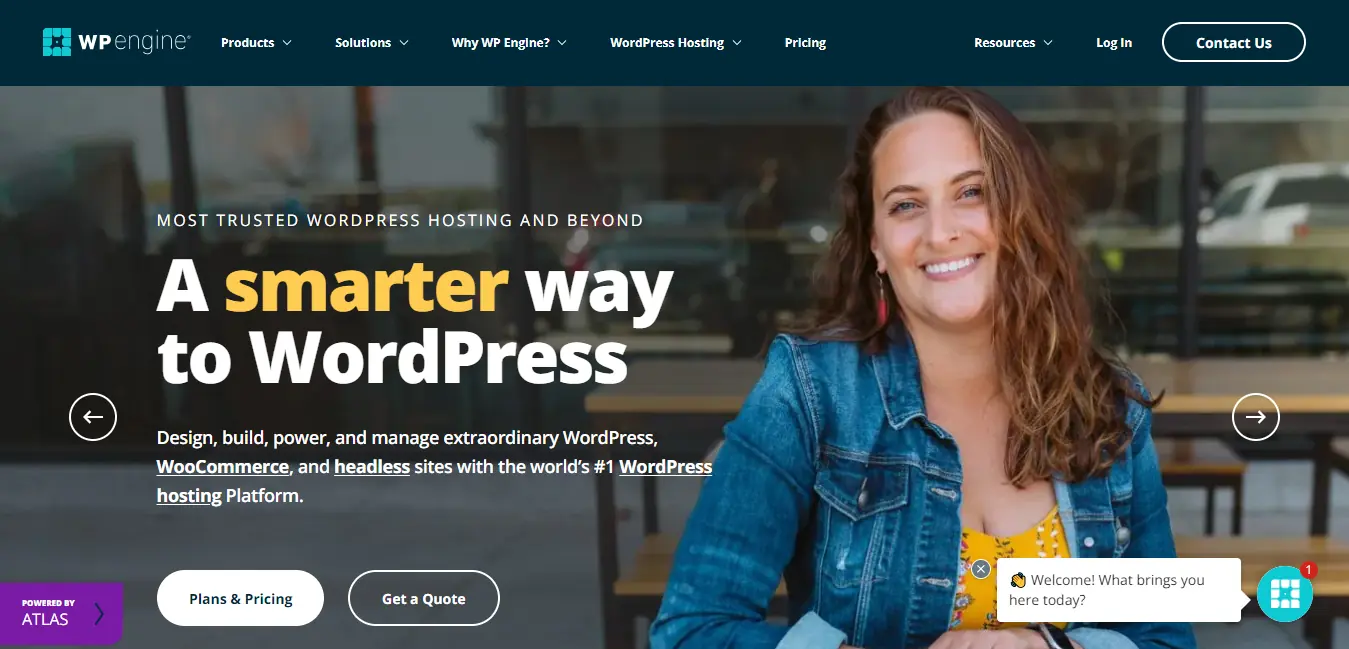
As of now, WP Engine boasts over 1.2 million websites from customers across 150+ countries. WP Engine focuses on providing the best possible user experience and always strives for improvement.
WP Engine Hosting Overview
| ⭐ Rating | 4.5 |
| 💲 Price | Starts From $20/mo |
| ⚡ Speed | 1.4 sec |
| 🕒 Uptime | 99.95% |
| 🔗 Free Domain | ❌ No |
| 🌎 Data Centers | North America, Europe, Asia/Pacific, and Middle East |
| ➡️ Migrations | Unlimited |
| 👨💻 Support | Live Chat, Email |
| 🛡️ Security | Free SSL, DDoS Protection, 2FA, Firewall |
| 🔄 Backups | 60 days |
| 💰 Money back guarantee | 60 Days |
WP Engine Uptime Status
I have been using WP Engine and monitoring its uptime for the last 168 days. I have used the Better Uptime tool, which monitors the uptime of my website every 30 seconds. The following table features the uptime status report of the WP Engine Starter plan (US servers).
WP Engine Uptime Status Report
| July 2024 | 99.97% |
| June 2024 | 100% |
| May 2024 | 100% |
| April 2024 | 100% |
| March 2024 | 100% |
| February 2024 | 99.91% |
| January 2024 | 100% |
| December 2023 | 99.97% |
| November 2023 | 100% |
| October 2023 | 100% |
| September 2023 | 99.98% |
| August 2023 | 100% |
| July 2023 | 99.98% |
| June 2023 | 99.78% |
| May 2023 | 99.85% |
In the last 168 days, WP Engine has exhibited an uptime of 99.92%. This is quite low compared to other web hosts. In the last 30 days, however, the uptime has been 99.98%, which is commendable!
There have been 29 incidents of downtime so far, with the total downtime reaching 2 hours and 51 minutes. The longest incident of downtime has been 8 minutes so far.
Note: I have an active plan of WP Engine’s Starter plan. Every month, its uptime will be updated here.
Overall, the uptime offered by WP Engine is a little disappointing for the expensive pricing charged for the plan. They definitely need to work on improving their uptime. I hope to see improvements in this hosting platform in the coming months.
WP Engine Load Test
To assess the load management capabilities of WP Engine, I sent 50 virtual users to my website.
The virtual users made a total of 9677 requests, out of which, 1517 requests failed! The peak requests hit 49 req/sec, whereas the P95 response time stood at 39 ms. Multiple spikes were observed in the response time, too.
Overall, WP Engine didn’t perform as expected in the load test. I was really disappointed with such high rates of request failures.
WP Engine Data Centers
As WP Engine uses the Google Cloud infrastructure, you can find 14 Google Cloud servers located in North America, Europe, Asia/Pacific, and the Middle East.

Apart from that, WP Engine also offers AWS and Microsoft Azure servers on their premium plans.
WP Engine Security
WP Engine offers a wide range of robust features to maintain website security. Let’s look at the major security tools offered.
- SSL: You get unlimited free Let’sEncrypt SSL certificates for all your websites. These are renewed automatically.
- MFA: It features an adaptive multi-factor authentication service that asks for your login information when there are changes in your location, IP address, etc.
- Firewall: Their in-house firewall is placed on the server level. It prevents unauthorized access to the network and automatically directs good, bad, and malicious traffic on your website.
- Global Edge Security: It’s a powerful security add-on that secures your website from DDoS attacks, SQL injection attacks, cross-site scripting attacks, and more.
- SSH Access: SSH access allows developers to remotely log in to a server and even share files remotely.
- Web Rules: This feature can help you restrict or allow specific IP addresses to access your website.
- Outdated Plugin Notifications: The WP Engine dashboard offers helpful notifications about outdated plugins and themes across all your environments.
- Account Activity: It displays a list of all the IP addresses performing any actions on your hosting account along with the time and email addresses.
WP Engine CDN
WP Engine uses a Cloudflare-powered CDN service which has over 200 data centers spread around the globe. This ensures that your website loads swiftly, irrespective of the geographic location where your audience resides.

However, I experienced really slow loading speeds in India, even with their CDN. And when I confronted them about it, they straight-up denied any performance issues. I was really disappointed with their CDN service and hope it improves in the future.
WP Engine Pricing
WP Engine features a variety of managed hosting solutions, like WordPress hosting, WooCommerce hosting, Headless WordPress, etc. Talking about Managed WordPress hosting, you’ll find 5 different plans – Startup, Professional, Growth, Scale, and Custom.
The following table compares the key features of all these plans.
| Startup | Professional | Growth | Scale | |
| Annual Pricing | $20/month | $40/month | $77/month | $194/month |
| Sites | 1 | 3 | 10 | 30 |
| Storage | 10 GB | 15 GB | 20 GB | 50 GB |
| Bandwidth | 50 GB | 125 GB | 200 GB | 500 GB |
| Visits | 25k | 75k | 100k | 400k |
Payment Methods
As of now, it only supports card payments. This is quite inconvenient for most users. I hope they introduce more payment methods like UPI, etc in the future.
Refund Policy
You get a 60-day money-back guarantee with every WP Engine hosting plan. This is well above the average refund policy offered by most hosting companies.
Thus, you can thoroughly test out the features of your plan for 2 months. And if you’re not satisfied with your purchase, you can cancel it within 60 days of purchase and get all your money back!
WP Engine Add-Ons
While purchasing your WP Engine hosting plan, you can avail your favorite ones from their library of paid add-ons. Let’s check them out on the table below.
| Add-on Name | Benefits | Pricing |
| Smart Plugin Manager | Automated updation and maintenance of themes and plugins | $100/license/year |
| Site Monitoring | Website downtime alerts through Email or Slack | $50/license/year |
| Global Edge Security | Advanced site security with Managed WAF, DDoS protection, and CDN performance booster | $300/year |
| Genesis Pro | Quick website creation with pre-built content sections, full-page layouts, and advanced tools | $300/year |
| Page Speed Boost | Improve web core vitals and boost overall page speed | $220.80/license/year |
| Additional sites | Include extra websites into your plan | $200/site/year |
WP Engine Pros
1) Powerful Security
WP Engine has a strong security infrastructure, specially tuned for WordPress websites. Its advanced security measures protect your website from DDoS attacks. It also prevents SQL injections, brute force attacks, and malware, and provides outdated plugin notifications.
2) Developer Friendly
With WP Engine, you get dozens of helpful and convenient tools for developers. This helps them customize their website exactly how they want.
3) Google Cloud Servers
Because they use Google Cloud Servers with over a dozen data centers across the globe, you’ll be able to enjoy superior speeds, uptime, and overall performance.
4) Free StudioPress Themes
With every plan of WP Engine hosting, you get access to the Genesis Framework and StudioPress child themes at no extra cost.
5) 60-day Refund Policy
WP Engine features an impressive 60-day refund policy. So you can thoroughly test out all the features of your hosting plan for 2 months to understand if it’s valuable for you.
Conclusion
In this article, we went through a detailed review of WP Engine hosting. Powered by Google Cloud servers, it exhibits swift speeds and a reliable uptime. It also comes with top-notch security, free premium themes, and developer-friendly tools for better website management.



