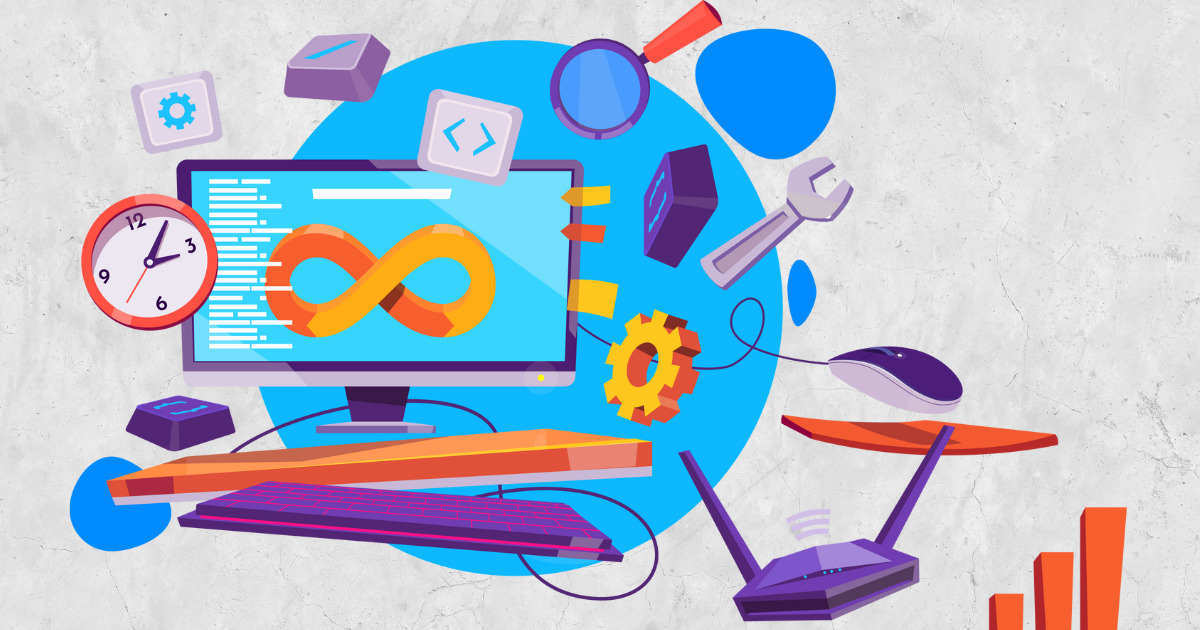AdSense Auto is a new family of ad formats that provide an easy way to monetize websites. Deploying Auto Ads is as simple as placing the same piece of ad code once at the beginning of a web page. After adding the code, Google uses artificial intelligence to automatically provide ads with a good user experience on the website.
It took a lot of effort to optimize AdSense ads before, including debugging different sizes, verifying click-through rates, performance evaluation, etc., and deploying different codes in different locations, which is quite troublesome. After a period of testing, I found that the display effect of automatic ads It is not weaker than manually optimized ads, and even better. It can deliver many ad formats that cannot be set manually, such as in-text ads, floating ads, etc. Users can focus on creating content, and automatic ads will automatically serve Site placement and optimization of ads saves a lot of time.
How Auto Ads Work
AdSense Auto ads use Google’s machine learning technology to accomplish the following tasks:
1. Understand the user’s web page structure.
2. Detects all existing Google ads on a web page.
3. Automatically place new ads based on various elements such as the page layout of the website, the amount of content on the page, and existing Google ads.
If a user makes a change to the site, Google detects the change and reanalyzes the page.
Format of Auto Ads
AdSense Auto ads include the following ad formats.
1. Text ads and display ads: Text ads and display ads are banner ads displayed on web pages. These ads can appear anywhere on the webpage.
2. Ads embedded in articles: Ads embedded in articles insert advertisements into articles, and native advertisements can be placed between paragraphs on the page. This ad format uses high-quality advertiser assets, can greatly improve click-through rates, and looks attractive. These ads only appear between large blocks of text on pages that contain sufficiently long articles.
3. Information flow advertisement (only for mobile devices): Information flow advertisement can be naturally integrated with the content on the website. They appear in the Editor’s Picks feed (article or news listings) or product detail feeds (product listings, service listings). In-feed ads are native, which means that Google automatically adjusts the style to match the look and feel of the website content. When a visitor scrolls down on a website page to view an article or product listing and sees an in-feed ad, the ad looks comfortable and unobtrusive without being mistaken for page content .
4. Matched content (mobile only): Matched content is a type of mobile native ad that pairs ads with recommended content from a website. Increase page impressions by providing visitors with more content relevant to their needs.
Some tips and adjustments for placing advertisements on the website
Generally speaking, AdSense automatic ads will be displayed on the website with an appropriate size, but there are also abnormal cases. For example, for some websites with irregular code writing, AdSense automatic ads may be displayed on the website with a width of 100%. The ad is displayed at an unusual width, which is very unsightly.
The fixes for this situation are:
The website deploys a global CSS, add the following code to the CSS file:
body, html {
max-width: the maximum width of the website content;
margin-left: auto;
margin-right: auto;
word-break: break-all;
}
By default, AdSense automatic ads usually display ads in a very large proportion, but a large display volume may not bring good results, the click revenue may not increase much, and the browsing experience may be poor, so the following settings are recommended:
Ad-Ad Balance, reducing ad fill rate from 100% to around 33%. Ads – Auto Ads – Change Global Settings to deselect Matched Content, Anchor Ads, and Interstitial Ads.